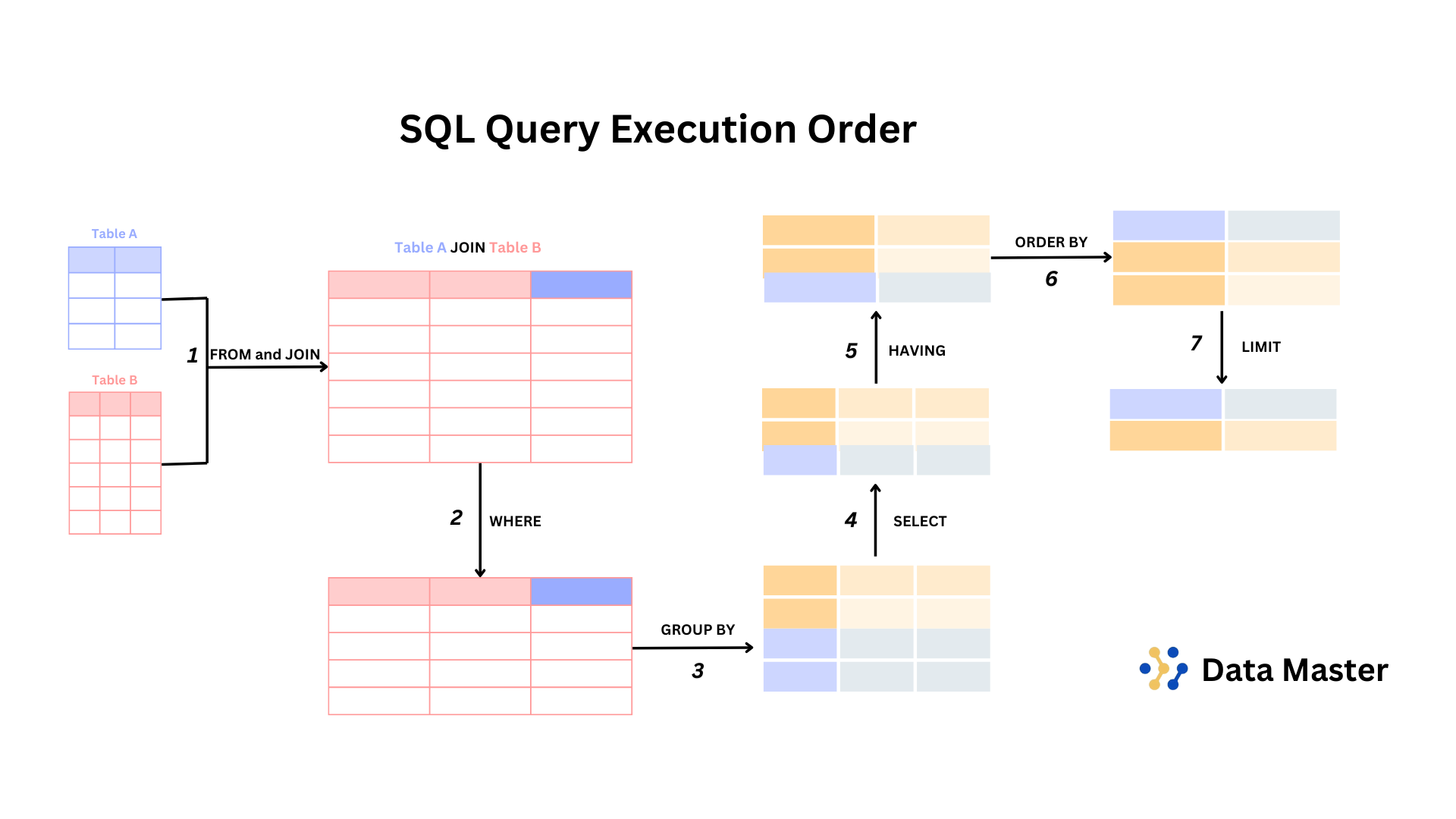SQL, or Structured Query Language, is the standard language for interacting with relational databases. Whether you’re stepping into the world of data for the first time or revisiting foundational concepts, this guide provides an overview of essential SQL components and their practical applications.
What is SQL?
SQL is a language designed to manage and manipulate structured data in relational databases. With SQL, you can:
- Retrieve specific information from large datasets.
- Add new records to your database.
- Modify or remove existing data.
- Execute complex queries to analyze trends and patterns.
SQL is critical in industries ranging from business intelligence to software engineering.
Why is SQL Important?
- Widely Applicable: SQL is used across industries, making it a versatile tool for anyone working with data.
- Easy to Learn: Its syntax is straightforward, allowing newcomers to quickly pick up the basics.
- In-Demand Skill: Proficiency in SQL is highly sought after in roles like data analyst, database administrator, and business intelligence developer.
Core Elements of SQL
1. Tables
Data in relational databases is stored in tables, which consist of rows (records) and columns (fields). Think of a table as a structured spreadsheet where each row represents an entry and each column contains attributes.
Example Table: Customers
| Customer_ID | First_Name | Last_Name | |
|---|---|---|---|
| 1 | John | Doe | john@example.com |
| 2 | Jane | Smith | jane@example.com |
2. SQL Commands
SQL commands are categorized based on their purpose:
- Data Querying: Retrieve data using
SELECT. - Data Modification: Add, update, or delete records using
INSERT,UPDATE, andDELETE. - Data Definition: Create or alter database structure using
CREATEandALTER. - Data Control: Manage access permissions with
GRANTandREVOKE.
Fundamental SQL Queries
1. Retrieving Data: SELECT
The SELECT statement is used to fetch data from one or more tables.
Example:
SELECT First_Name, Email
FROM Customers;
This query retrieves the first names and email addresses of all customers. For more query examples, explore 10 Essential SQL Queries Every Data Analyst Should Know.
2. Filtering Data: WHERE
Apply conditions to narrow down your results with the WHERE clause.
Example:
SELECT *
FROM Customers
WHERE Last_Name = 'Smith';
This query fetches details of customers whose last name is “Smith.”
3. Sorting Results: ORDER BY
Use ORDER BY to organize query results in ascending (ASC) or descending (DESC) order.
Example:
SELECT First_Name, Last_Name
FROM Customers
ORDER BY Last_Name ASC;
This query lists customers alphabetically by last name.
4. Inserting Data: INSERT INTO
The INSERT INTO statement adds new records to a table.
Example:
INSERT INTO Customers (Customer_ID, First_Name, Last_Name, Email)
VALUES (3, 'Alice', 'Brown', 'alice@example.com');
This command creates a new record for a customer named Alice Brown. For more insights into data manipulation, visit How to Write Effective SQL Queries.
5. Updating Data: UPDATE
Modify existing entries with the UPDATE command.
Example:
UPDATE Customers
SET Email = 'jane.new@example.com'
WHERE Customer_ID = 2;
This query updates the email address of the customer with ID 2.
6. Deleting Data: DELETE
Remove unwanted records using the DELETE statement.
Example:
DELETE FROM Customers
WHERE Customer_ID = 1;
This command deletes the record for the customer with ID 1.
Tips for SQL Beginners
- Write Simple Queries: Start with basic queries to build a strong foundation before moving to advanced techniques like joins and subqueries. To get started with joins, check out Mastering SQL Joins.
- Understand Database Structure: Familiarize yourself with the relationships between tables and their schema.
- Practice Regularly: Experiment with sample datasets to strengthen your understanding of different commands and their applications.
Avoiding Common Mistakes
- *Avoid SELECT : Querying all columns can slow down performance and retrieve unnecessary data.
- Always Use WHERE with Updates/Deletes: Without conditions, these commands can alter or delete unintended records.
- Optimize Queries with Indexing: Proper indexing can dramatically improve query performance. Learn more in SQL Query Optimization Techniques.
Conclusion
SQL is an essential tool for data management and analysis. By mastering its fundamentals, you’ll unlock the ability to handle complex data operations and contribute effectively to data-driven projects. Build your skills by practicing regularly, exploring advanced concepts, and applying what you learn to real-world problems.
Discover more from Data Master
Subscribe to get the latest posts sent to your email.