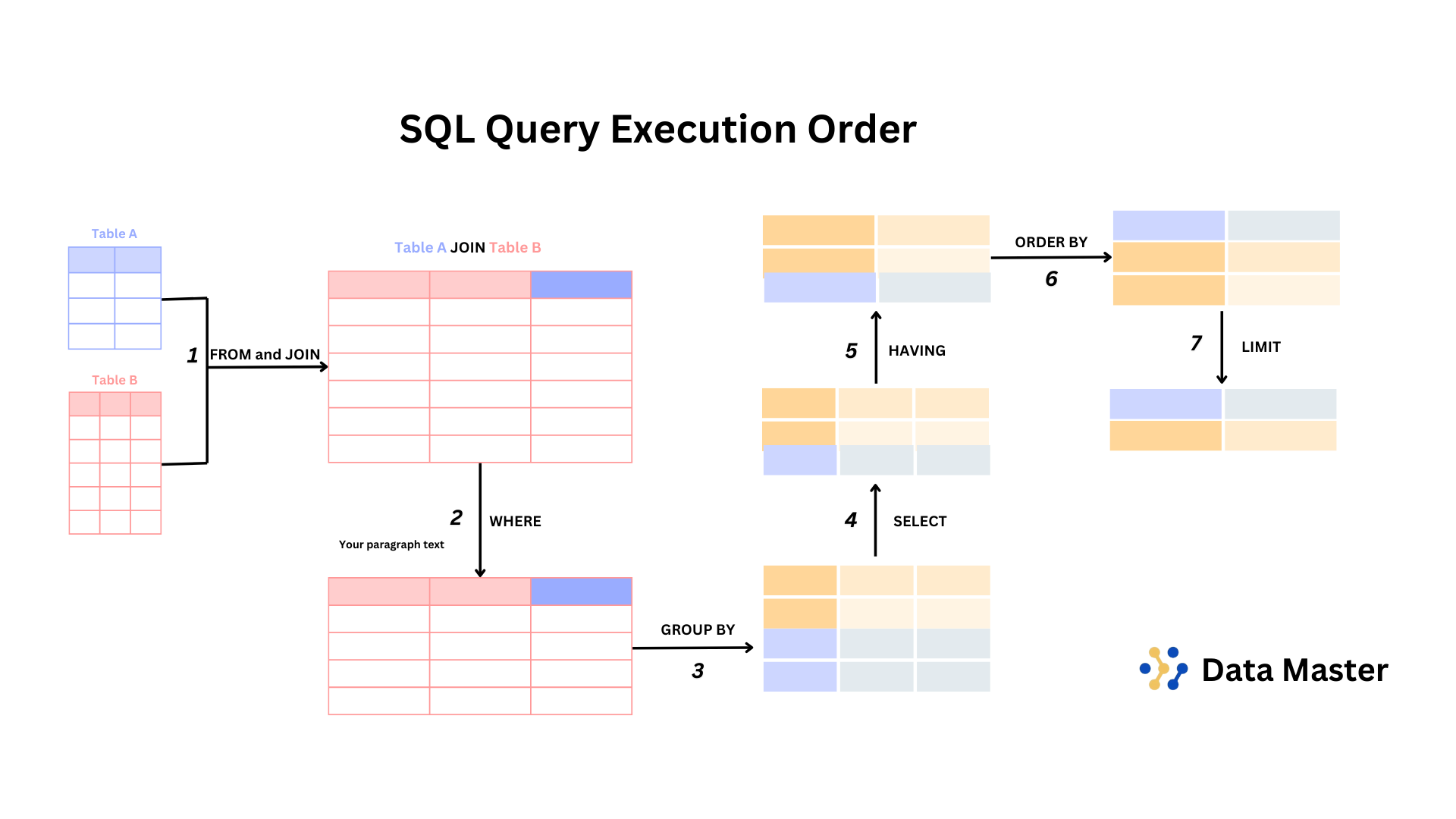SQL (Structured Query Language) is the backbone of data analysis, enabling analysts to extract, manipulate, and interpret data stored in databases. Mastering the core SQL queries is crucial for analyzing data efficiently and making informed decisions. Here are ten essential SQL queries every data analyst should know, complete with practical examples and tips.
1. Retrieving Data with SELECT
The SELECT statement is the foundation of any SQL query, used to fetch data from a table.
Example:
SELECT first_name, last_name, email
FROM customers;
This query retrieves the first name, last name, and email of all customers.
For a deeper dive into basic SQL syntax, check out our Beginner’s Guide to SQL.
2. Filtering Data with WHERE
Use the WHERE clause to filter records based on specific conditions.
Example:
SELECT *
FROM orders
WHERE order_date >= '2024-01-01';
This query fetches all orders placed on or after January 1, 2024.
Learn more about effective data filtering in our blog How to Write Effective SQL Queries.
3. Sorting Data with ORDER BY
The ORDER BY clause organizes query results in ascending (ASC) or descending (DESC) order.
Example:
SELECT product_name, price
FROM products
ORDER BY price DESC;
This query retrieves products sorted by price in descending order.
4. Aggregating Data with GROUP BY
GROUP BY is used for aggregating data into groups based on one or more columns.
Example:
SELECT category, COUNT(*) AS product_count
FROM products
GROUP BY category;
This query counts the number of products in each category.
If you’re curious about advanced grouping techniques, read Advanced Aggregation in SQL.
5. Filtering Groups with HAVING
The HAVING clause filters groups created by GROUP BY.
Example:
SELECT category, AVG(price) AS avg_price
FROM products
GROUP BY category
HAVING AVG(price) > 50;
This query retrieves categories with an average product price greater than $50.
6. Combining Data with JOIN
Joins combine data from multiple tables based on a related column. Common types include INNER JOIN, LEFT JOIN, and RIGHT JOIN.
Example:
SELECT orders.order_id, customers.first_name, customers.last_name
FROM orders
INNER JOIN customers ON orders.customer_id = customers.customer_id;
This query retrieves order IDs along with the first and last names of the customers who placed them.
Need a comprehensive guide on joins? Check out Mastering SQL Joins.
7. Adding Conditional Logic with CASE
The CASE statement introduces conditional logic into SQL queries.
Example:
SELECT product_name,
CASE
WHEN price > 100 THEN 'High'
ELSE 'Low'
END AS price_category
FROM products;
This query categorizes products as “High” or “Low” based on their price.
8. Limiting Results with LIMIT
The LIMIT clause restricts the number of rows returned by a query.
Example:
SELECT *
FROM customers
LIMIT 10;
This query retrieves the first 10 rows from the customers table.
9. Ranking Data with ROW_NUMBER()
Window functions perform calculations across a set of rows related to the current row.
Example:
SELECT product_name, price,
ROW_NUMBER() OVER (ORDER BY price DESC) AS rank
FROM products;
This query ranks products based on their price in descending order.
To explore more about window functions, visit our blog Understanding SQL Window Functions.
10. Using Subqueries for Advanced Analysis
Subqueries allow you to embed one query inside another for more complex data retrieval.
Example:
SELECT first_name, last_name
FROM customers
WHERE customer_id IN (
SELECT customer_id
FROM orders
WHERE order_total > 500
);
This query retrieves the names of customers who placed orders totaling more than $500.
Performance Tips for SQL Queries
- Use Indexes: Indexes speed up data retrieval by reducing the amount of data scanned. Use them for columns often queried or joined.
- *Avoid SELECT : Select only the columns you need to reduce unnecessary data transfer.
- Optimize Joins: Ensure join columns are indexed and avoid unnecessary joins.
For more optimization tips, read SQL Query Optimization Techniques.
Real-World Use Cases
- Sales Analysis: Identify top-performing products and analyze seasonal trends.
- Customer Segmentation: Group customers by purchasing behavior to target marketing efforts.
- Inventory Management: Monitor stock levels and identify products nearing depletion.
Conclusion
Mastering these essential SQL queries empowers data analysts to extract valuable insights from datasets effectively. Practice regularly, explore real-world datasets, and build upon these foundational queries to tackle more complex challenges. Ready to take your SQL skills to the next level? Explore advanced techniques like Common Table Expressions (CTEs) and recursive queries to supercharge your data analysis.
Discover more from Data Master
Subscribe to get the latest posts sent to your email.