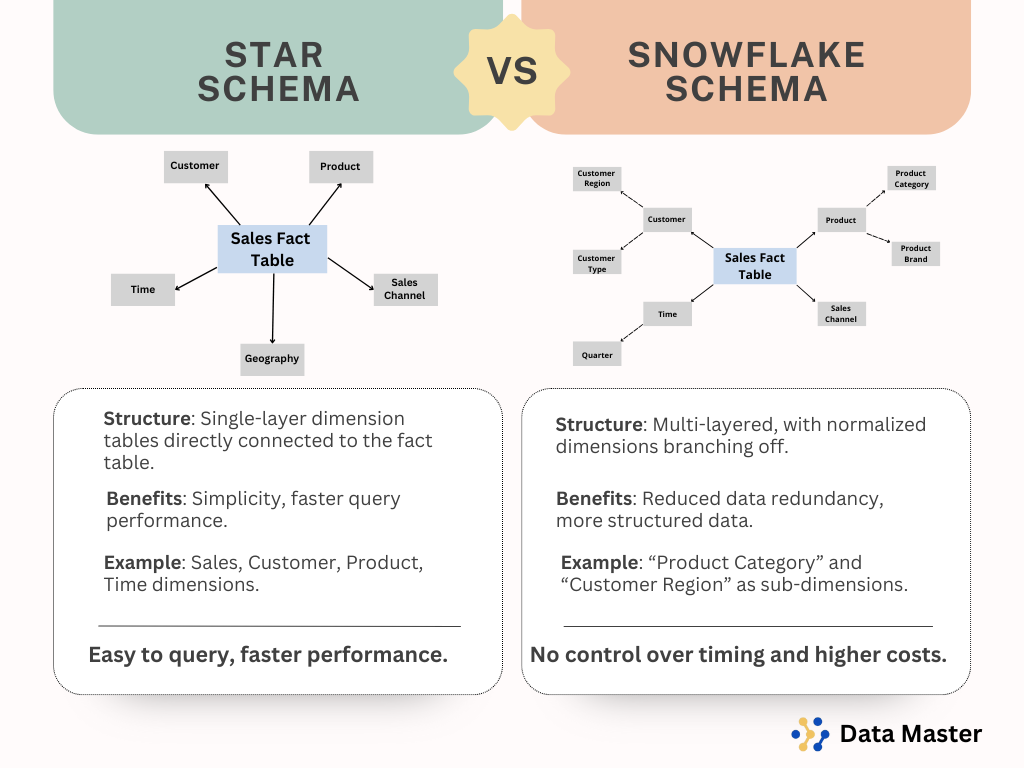As cloud computing continues to dominate the data landscape, more businesses are shifting their data storage and processing to cloud platforms like AWS, Google Cloud, and Microsoft Azure. This transition is not just about moving data; it’s about rethinking how we design and manage data warehouses for scalability, performance, and cost-efficiency.
In this blog, we will explore best practices for data modeling in the cloud, focusing on how to design data models that scale efficiently and optimize performance. Whether you’re transitioning to the cloud or starting fresh, these strategies will help you build a cloud-native data warehouse that meets your business needs.
Why Cloud Data Warehousing is Different
Before diving into the specifics of data modeling, it’s important to understand why cloud data warehousing is fundamentally different from traditional on-premise systems:
- Elastic Scaling: Cloud platforms allow you to scale your data warehouse on-demand, handling fluctuating workloads with ease.
- Cost Efficiency: With pay-per-use pricing, you can optimize storage and compute resources based on actual usage, avoiding the upfront capital investment required for on-premise infrastructure.
- Managed Services: Cloud data warehouses (like Amazon Redshift, Google BigQuery, and Snowflake) offer fully managed services that handle much of the maintenance and optimization, freeing up your team to focus on data modeling and analysis.
1. Leverage the Right Cloud Data Warehouse Platform
Choosing the right platform is the first step to ensuring scalability and performance. Each platform comes with its own strengths:
- Amazon Redshift: Best for handling large datasets with integrated ML capabilities.
- Google BigQuery: Ideal for serverless, highly scalable analytics.
- Snowflake: Known for its multi-cloud support, concurrency, and data-sharing features.
When designing your data model, consider the platform’s unique capabilities and how they can complement your data needs. For instance, Snowflake’s architecture allows for seamless scaling of compute and storage, which can affect how you design your schema and partition your data.
If you’re exploring data warehouse options, check out our post on Star Schema vs. Snowflake Schema: Choosing the Right Data Model for more details on selecting the right architecture for your cloud warehouse.
2. Embrace Star and Snowflake Schemas for Efficient Querying
Cloud data warehouses provide the flexibility to implement different schema types, but the Star Schema and Snowflake Schema are still the most commonly used models.
- Star Schema: In this model, fact tables are connected directly to dimension tables. It’s simple, efficient, and easy to query, which makes it ideal for high-performance queries in cloud environments.
- Snowflake Schema: This is a more normalized form of the star schema, where dimension tables are broken down into sub-dimensions. While it can be more complex, it reduces redundancy and storage costs, which is a key consideration in the cloud.
In the cloud, you should design your models with performance in mind. For example, queries involving complex joins may perform better with a snowflake schema, but if speed is the priority, a star schema might be the way to go.
Want to dive deeper into schema design? Check out our post on Fact Tables Explained: Measuring Business Processes in Data Warehouses to learn more about structuring your core data tables.
3. Optimize for Performance with Partitioning and Clustering
One of the main advantages of cloud platforms is their ability to efficiently partition and cluster large datasets. This can drastically improve query performance by ensuring that queries only scan relevant data, rather than the entire dataset.
- Partitioning: Divide your large fact tables into smaller, more manageable pieces based on certain keys (e.g., date, product, region). This allows for better data pruning during query execution.
- Clustering: Group related data together to optimize query performance. For instance, in Redshift, clustering your data by key columns helps reduce the time spent searching through unrelated rows.
Designing your data model with these techniques in mind will help ensure that your queries are fast and cost-effective in the cloud.
For more on optimizing data performance, see our article on The Journey of Data Optimization: A Story of Materialized Views in E-commerce.
4. Consider Data Governance and Security
As more organizations move to the cloud, ensuring data privacy and security is crucial. Your data modeling approach should account for data governance policies, such as:
- Role-Based Access Control (RBAC): Ensure that sensitive data is only accessible to authorized users.
- Data Encryption: Use encryption at rest and in transit to safeguard your data from unauthorized access.
By integrating these practices into your data model design, you can ensure that your cloud data warehouse is not only performant but also secure.
To learn about the key considerations for data governance, check out our post on Understanding the Difference Between Views and Materialized Views, which discusses best practices for managing and securing your data.
5. Take Advantage of Managed Services for Automated Maintenance
Cloud platforms offer a wide array of automated services that can help maintain your data warehouse. These include automatic backups, software updates, and scaling based on usage.
By leveraging these services, you can reduce the burden of manual maintenance and let the cloud manage the heavy lifting, allowing you to focus on optimizing your data model and getting actionable insights from your data.
If you’re interested in learning how managed services can streamline your operations, see our post on Understanding Data Marts: A Key to Targeted Data Analysis, which explores how automated data management benefits data warehouses.
Conclusion
Designing data models in the cloud offers flexibility, scalability, and cost-efficiency, but it also presents unique challenges that need to be addressed through thoughtful modeling practices. By following these best practices, from choosing the right platform to optimizing performance and ensuring security, you can build a cloud data warehouse that scales with your business needs.
If you’re just getting started, take the time to familiarize yourself with the specific cloud data warehouse platform you’re using and implement these strategies. A well-designed data model will help you leverage the full power of the cloud, driving faster insights and more efficient data processing.
Discover more from Data Master
Subscribe to get the latest posts sent to your email.